What if I need to undo or stop data import?
Stop Data Import
You can pause your data import at any time by clicking STOP.
Following that, you will be asked whether you want to undo the import or continue the process. You should be aware that you may already have records imported prior to stopping the import. It is recommended that if you do not intend to finish the import, you undo the records. This will help you avoid duplicate records in your database if you decide to run another import for similar data in the future.
Stopped imports can be found by clicking CSV Import in the menu. Select the import you stopped and press the UNDO IMPORT button. Imported records will be cleaned by CSV Loader.
Stopped imports can be found by clicking CSV Import in the menu. Select the import you stopped and press the UNDO IMPORT button. Imported records will be cleaned by CSV Loader.
Undo Data Import
If you need to remove imported records from your business app for any reason, you can do so in a few simple steps. Choose CSV Import from the menu. You will be taken to a page with a list of recent and active imports. Select the one you want to undo and press the UNDO button. This will let you clean the records that were imported with this import.